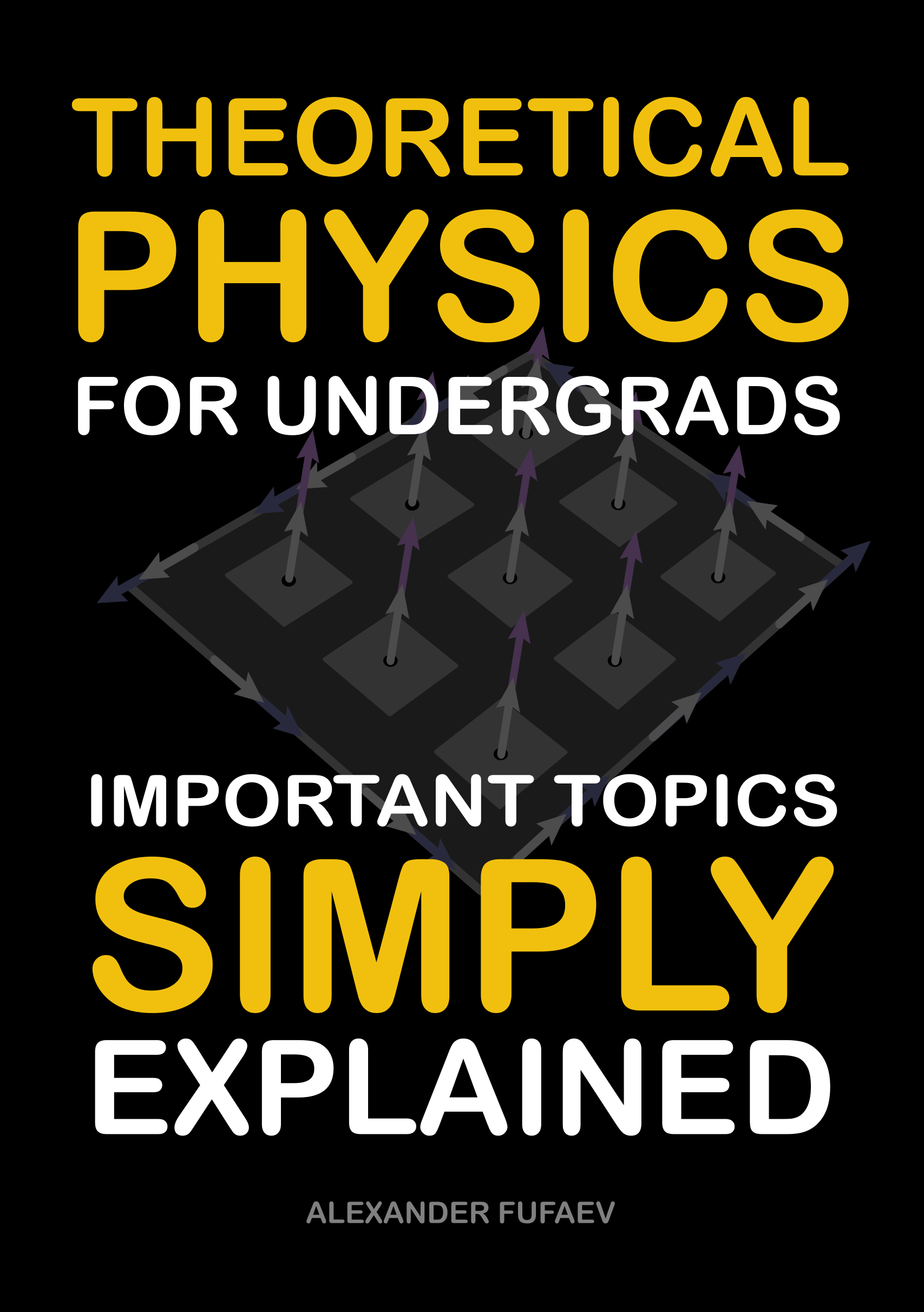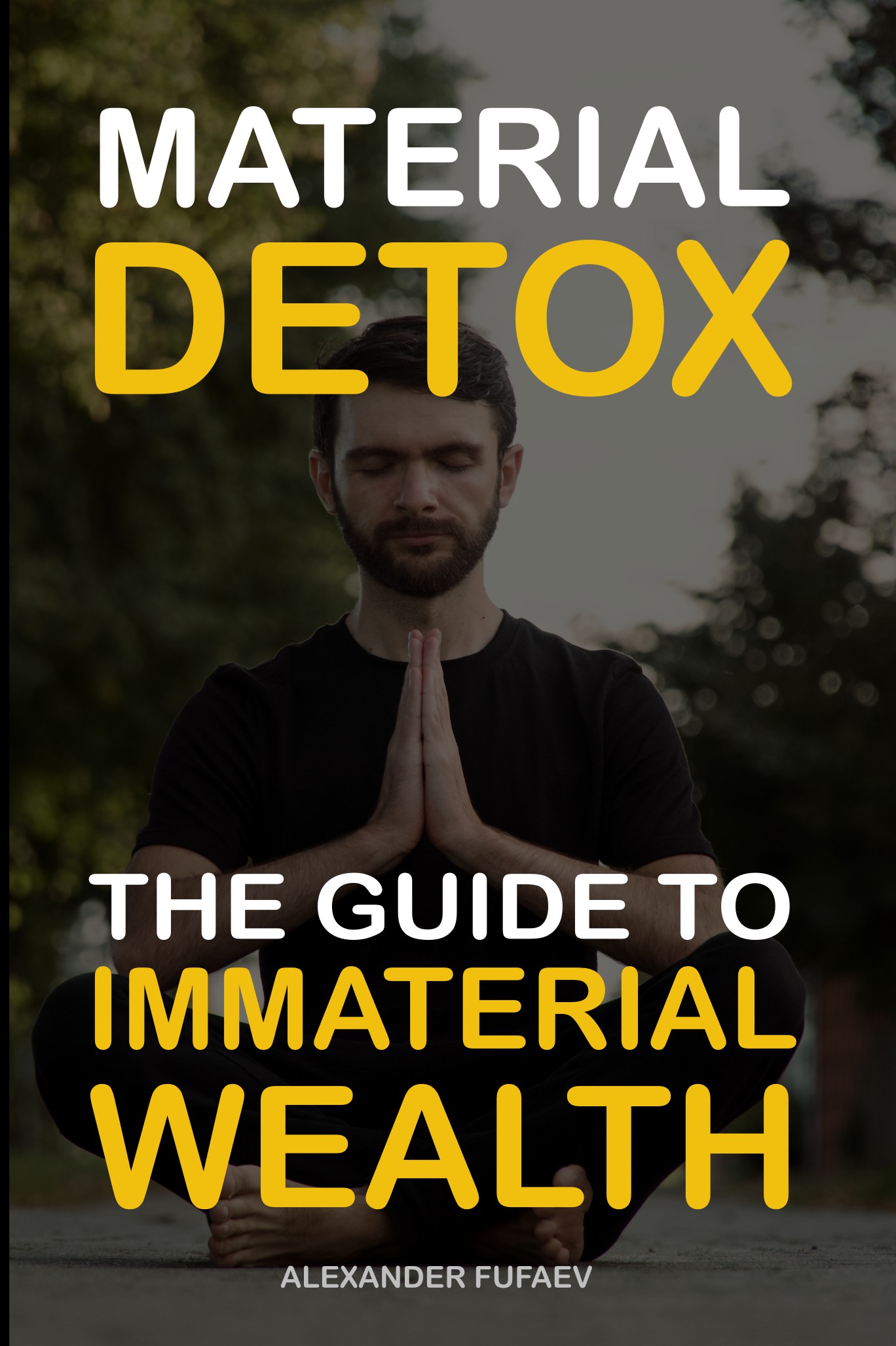December 23, 2022: Digital Minimalism
December 23, 2022. It was the day before Christmas Eve. Hanna and Claudia had traveled to their families. On this day, after visiting a new café called "lieb.es" on E-Damm, I was at home with Kater Mo. Outside, it was cold, and the rain was falling incessantly. Mo rested on my windowsill while I, lying on the bed at times, on the floor at others, in the kitchen, and at the desk, immersed myself in numerous YouTube videos from various minimalists and read dozens of articles on the subject. Minimalism had somehow captivated me. It was fascinating to see how some minimalists managed with so little. One minimalist simply decided to sleep with her family on a mattress directly on the floor, similar to what I had done for a while with Galja and Gogi. Another minimalist had almost no accessories and only a very limited wardrobe. One of them was even so radical as to not own a smartphone at all. Although all of this seemed difficult to imagine in my life, my research inspired me to think about how I could make my home a bit more minimalist to experience the benefits of this lifestyle that all minimalists preached about.
First, I dedicated myself to digital minimalism. I sat down at the computer and began deleting all accounts I no longer used. These included old forum accounts, inactive Twitter and Facebook profiles, long-forgotten dating platforms, and various other websites. For some, I could delete the account directly on the site, for others, I had to send an email to request deletion. I also canceled my cashback membership card, which ultimately only incited increased consumption.
I hadn't realized how many accounts I had accumulated over time. There were already over fifty! After a short break, I went back to the PC and deleted all programs I hadn't used in ages. Then I continued on the tablet, laptop, and subsequently on the phone by deleting all apps I hadn't used for a long time.
While the potatoes, which were to become fried potatoes, were boiling on the stove, I used the time to browse through the settings on my smartphone. I deactivated all features I no longer needed, both within the system settings and within the apps I regularly used. With WhatsApp, I turned off the backup function and automatic media download to avoid cluttering my storage with all the junk from WhatsApp groups. I did the same with all other apps on my phone and tablet.
After peeling and slicing the potatoes, I threw them into the hot frying pan with oil. While they sizzled, I took out my smartphone and deactivated all sound effects, tones, and vibrations – except for the phone app, in case someone called me, because no one called me without a good reason. I also turned off all notifications, including those from the banking app, dating app, and email app. Turning off notifications should give me the power to decide when to focus on new messages and not my digital device.
After the fried potatoes were ready, and I enjoyed my meal in my room at the table, I watched a YouTube video that showed me further minimalist adjustments for my devices. I immediately implemented what I learned by setting a black chat background image on WhatsApp as well as black wallpapers on my PC, laptop, tablet, and smartphone. I wanted to improve my focus and extend battery life. Additionally, I deleted all shortcuts on my home screens and started using the search function to find apps or programs. This should prevent me from habitually tapping on a neighboring app just to peek in (really just a peek).

After deactivating unnecessary features in the video editing programs and internet browser and hiding unnecessary elements, I, of course, also turned off all notifications on my PC, tablet, and laptop.
The variety of options for decluttering digital devices really surprised me. Next, I tackled the most time-consuming task: reviewing all the photos on my smartphone that had accumulated over the years. Photos of flowers, random houses, a rabbit in the Borsum field, countless selfie attempts, photographed notes, countless WhatsApp images – almost everything was deleted.
Although it was already late, I wanted to take care of one last thing. I dedicated myself to decluttering my chat and text messages as well as my contacts. In WhatsApp, I deleted old chats and spam messages, including SMS with login codes for various websites. Then I opened my contacts app and removed those people with whom I either no longer had contact or did not want to have – old classmates, Jana, Mara, Clara, and many others. Only those remained in my contacts who were actively present in my life and enriched it. When I came to Jules' contact, I hesitated briefly before deleting and ultimately decided to keep her in my contacts.
It was already half past eleven at night, and I realized that I had forgotten dinner. Just before going to bed, I had two toasts with baked beans and two with chocolate spread, brushed my teeth, and went to bed to unsubscribe from dozens of YouTube channels on my laptop that I either no longer watched or no longer wanted to watch. Before falling asleep, I swiped a few profiles to the right, started a podcast about minimalism, and shortly thereafter dozed off.
Microchanges:
- I deleted all unused accounts, including Facebook, Instagram, Telegram, Twitter, various dating accounts, shopping accounts, gaming accounts, email accounts, and many many others. You will find out why it's important to delete unused accounts later in the story.
- I canceled all customer cards or membership cards (e.g., cashback or Deutschlandcard) aimed at collecting my customer data and promoting consumption.
- I also deleted all programs on my PC and apps on my phone and tablet that I hadn't used in a long time. This mainly gained me storage space. If I ever need the app again, I can reinstall it anytime.
- Within the programs and apps I regularly use, I deactivated and hid all features I don't need. This creates better focus when working within these apps and programs.
- I use a black wallpaper on all my devices to increase my focus and slightly improve battery life.
- I don't place entertainment apps on the desktop or home screens of my devices to reduce the temptation to click or touch them. Instead, I use the built-in search function on the device.
- I have reduced the number of my subscriptions, for example, on YouTube to three selected channels. In my case, these are YouTube channels that I enjoy watching and that enrich my life. For all other content, I use the search function.
- I have limited my browser bookmarks to ten, arranged them in a meaningful order, and given them sensible names. If I want to add a new bookmark, I first delete an old one to keep their number constant and thus avoid digital clutter and confusion.
- I have deactivated all notifications on all devices, including email, WhatsApp, and banking app notifications. I also turned off vibrations and tones. I only kept a quietly set ringtone for calls in case someone wants to reach me by phone. This way, I was able to significantly increase my concentration when working and reduce my time on my phone by about 20%.
- I have checked all system settings on my devices and turned off everything I don't need. This allowed me to reduce the use of mobile data, free up storage space, and improve my data privacy.
- I deleted useless pictures on my smartphone, including screenshots, camera shots, and pictures sent to me in WhatsApp chats. I now always take a moment before taking a photo to consider if it's really necessary. For example, I don't take photos of sights, nature, or animals unless it's necessary for work reasons. This frees up a lot of storage space, and I enjoy the present moment more.
- I deleted all contact information of people from my phone with whom I no longer have contact or do not want to have future contact. Why should I then keep their data in my phone?
- I deleted old chat histories, including messenger messages, SMS, and emails, to keep my chats and email inbox tidy at all times. I remove the SMS and emails directly when I no longer need them.